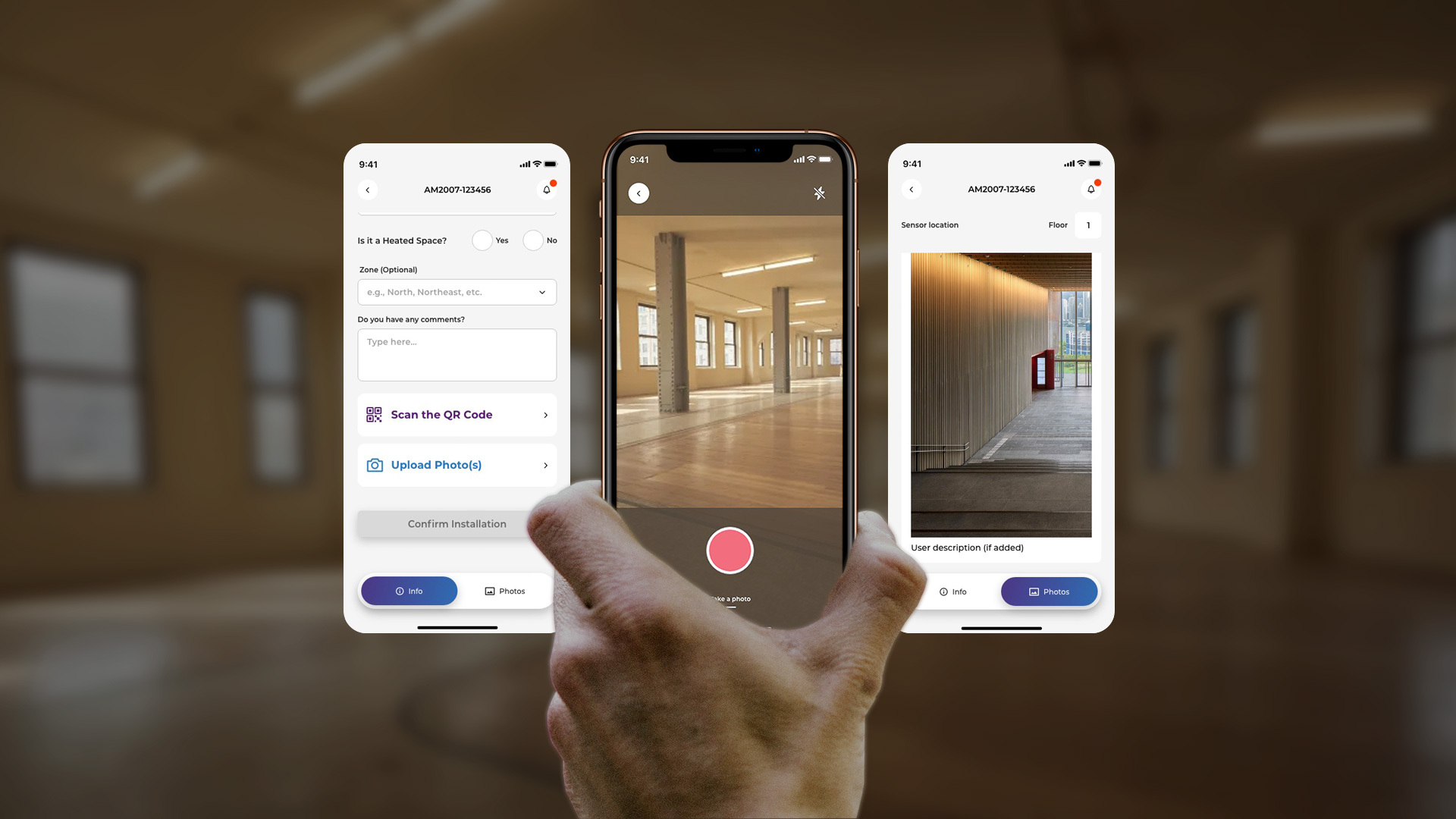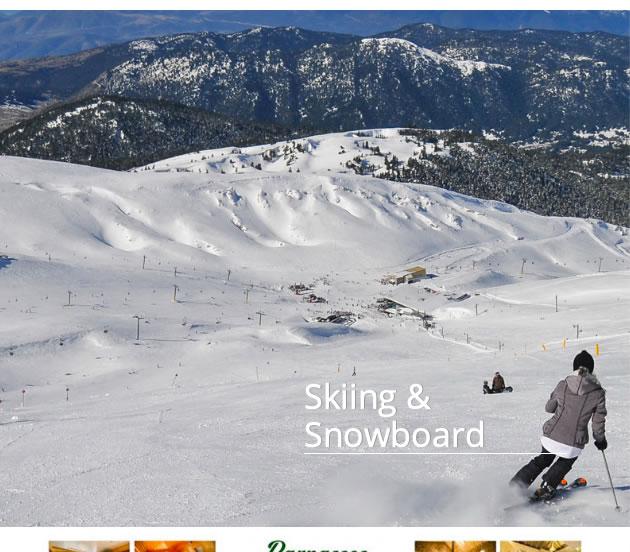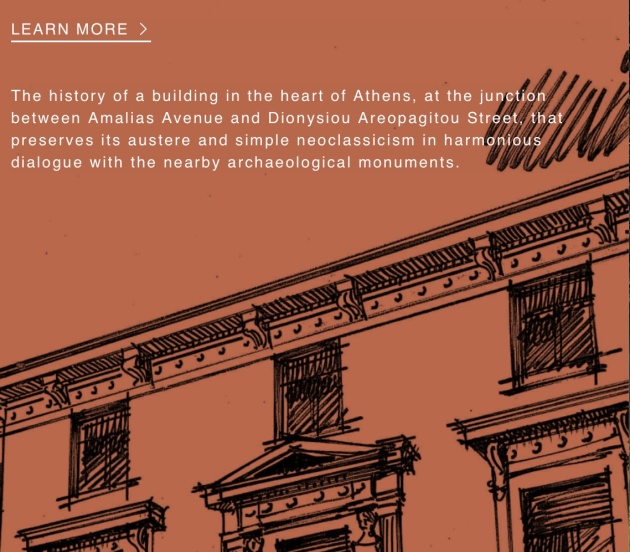Sensor Deployment Tool (SDT) is a decoupled project using Drupal and Vue.JS, built for EREN Hellas that simplifies device management, enables field teams to monitor installations in real time, and ensures reliable performance through integrated validation features. SDT also supports seamless integration with ERP systems, enhancing operational efficiency and ensuring data consistency. Administrators can easily assign assets and oversee the deployment and monitoring process. Additionally, technicians can use the application to verify and validate proper device operation through integration with an IoT platform.
The primary goal of SDT was to centralize and digitize the deployment process of IoT devices at scale, ensuring real-time visibility and traceability. The application aimed to minimize human error, improve data accuracy, and reduce deployment time.
As a result:
- Integration with the IoT platform enabled instant device verification, reducing post-deployment failures.
- ERP integration ensured synchronized asset tracking and reporting, enhancing back-office efficiency.
- The PWA approach ensured accessibility and offline support for field teams in remote environments.
Developing SDT involved several complex challenges:
- Data Synchronization: Ensuring consistent and accurate synchronization between the local (offline) database used in the PWA and the central Drupal database was a significant challenge. Conflicts, partial uploads, and edge cases needed to be carefully managed to maintain data integrity.
- Offline Capability: Providing robust offline support in environments with limited or no connectivity required advanced caching, local storage strategies, and reliable background synchronization.
- Real-Time Validation: Integrating with the live IoT platform to fetch and verify device telemetry data in real time demanded high performance and fail-safe handling.
- ERP Integration: Securely connecting to legacy ERP systems required the development of custom middleware and careful mapping between disparate data models.
User Experience: Designing an intuitive interface for non-technical field technicians, while retaining full functionality for administrative users, was a delicate balance that required thoughtful UX design.
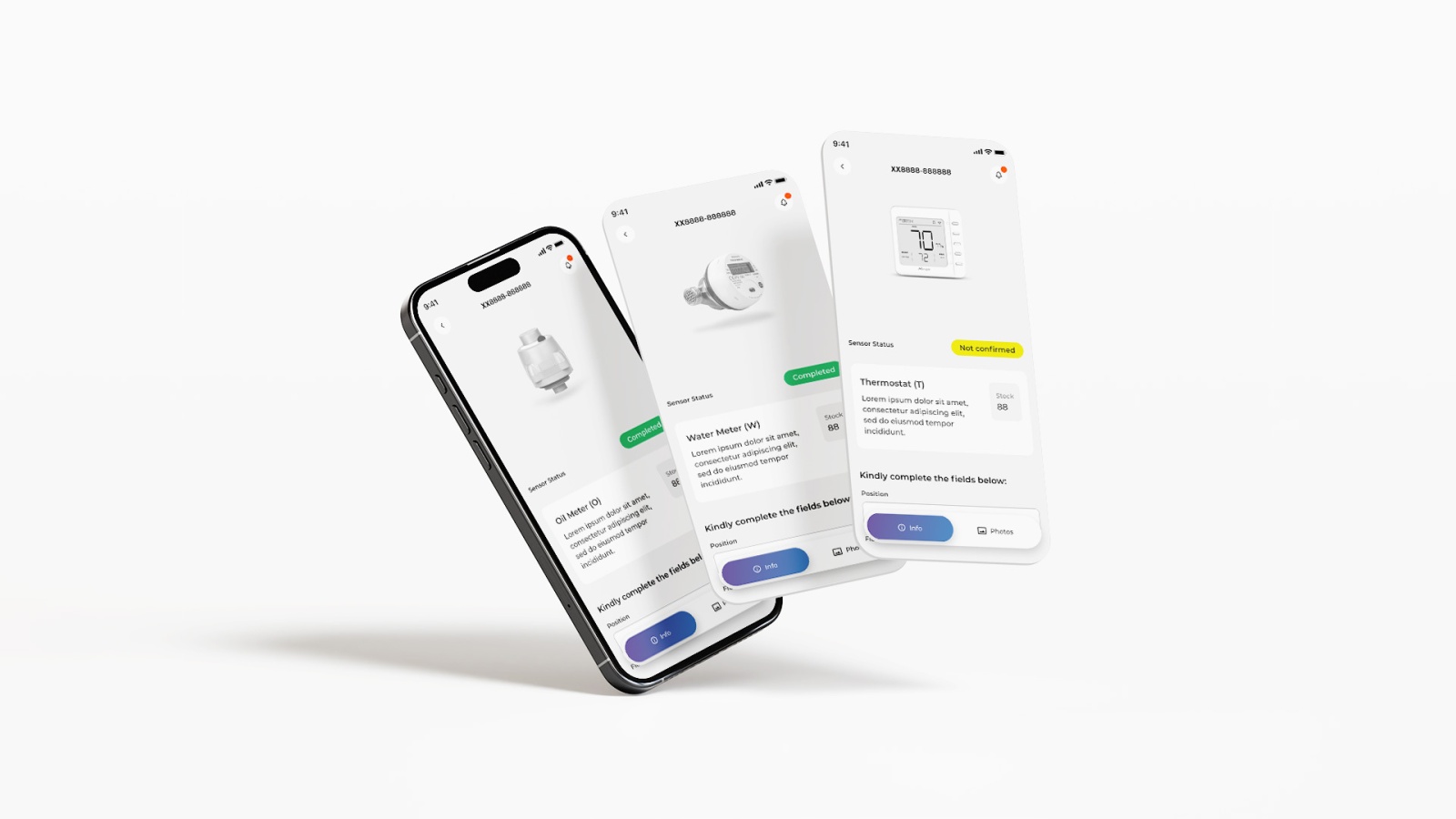
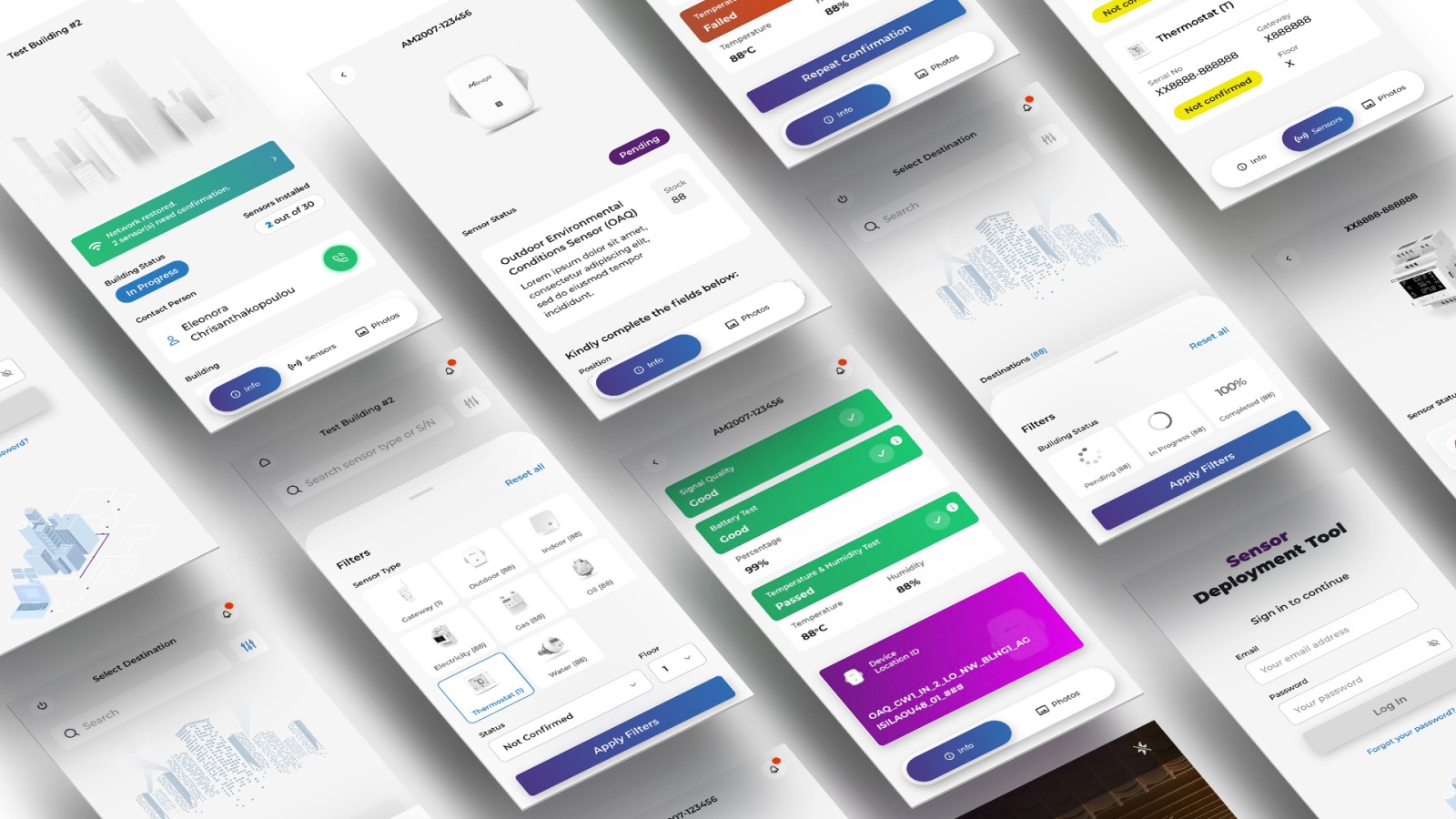
142 31 Nea Ionia
Athens